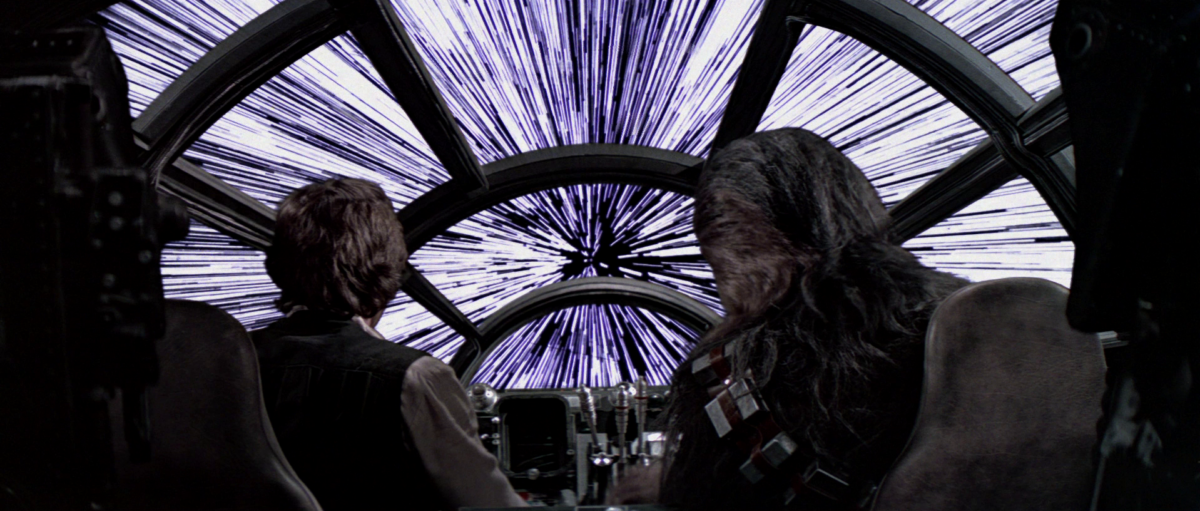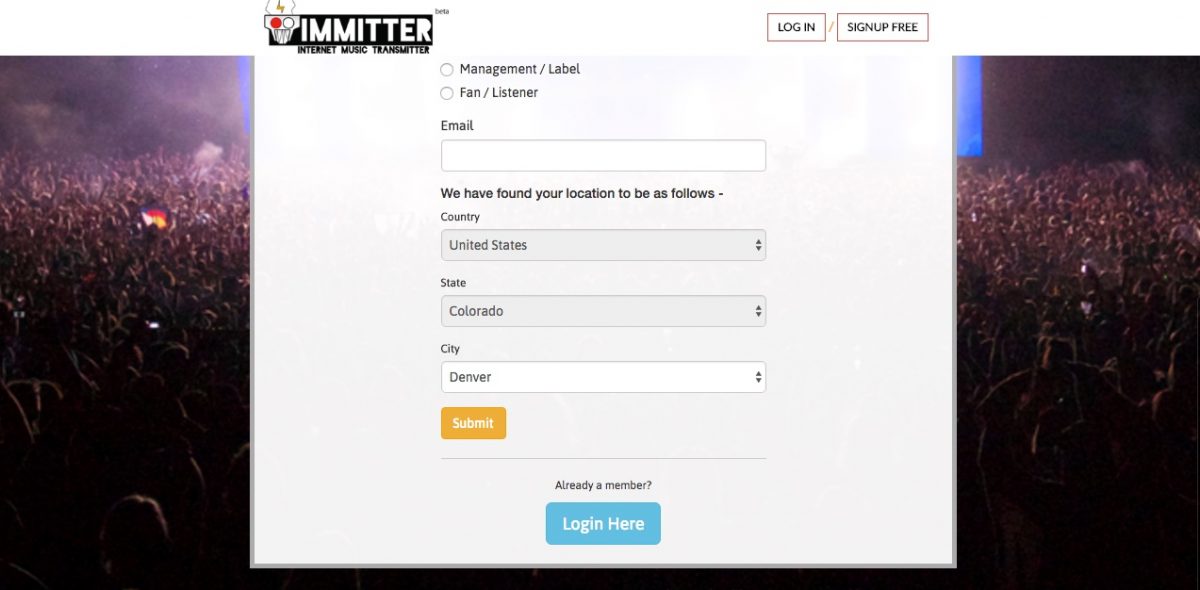We’ve all come across THAT song or THAT album! You know what I’m talking about…That new track that you’ve just discovered and now MUST keep on repeat all day. If you’ve browsed around on Immitter, you may have noticed there is no repeat button. Don’t fret, Immitter was designed to repeat at the end of ANY stream. So if you want to get in that all day vibe, here are two ways on Immitter that you can put tracks or albums on repeat.
- Use your profile feed
Log in to your profile on Immitter and make sure you are at your Feed, this is usually the first place you are taken when you log in. Click the create a new feed button and select the ‘Track Name’ filter. Enter the name of the track that you would like on repeat and then name and save your new feed. Your new feed will now consist of your repeat track for the day. You can use this same technique to stream albums, artists, tags etc. and once you hit the end of your stream, whether it be a single track or an entire album, Immitter will repeat the stream. - If you are not a registered user of Immitter, we offer you the same functionality. Click the Immitter banner or type in www.immitter.com to access the home screen. After arriving at the home screen, click the red ‘Filter’ button at the top right of the charts to activate your options pane and select a filter. Select the ‘Track Name’ filter. Enter the name of the track that you would like on repeat.